iterm2美化
目录
L如果你害怕失敗,那你很有可能會失敗。 If you’re afraid to fail, then you’re probably going to fail.
iterm2美化
准备阶段
需要homebrew包管理器
/bin/bash -c "$(curl -fsSL https://raw.githubusercontent.com/Homebrew/install/HEAD/install.sh)"安装iterm2
brew install iterm2下载hack nerd字体
git clone https://github.com/ryanoasis/nerd-fonts.git --depth 1
cd nerd-fonts
./install.shiterm2 设置默认主题
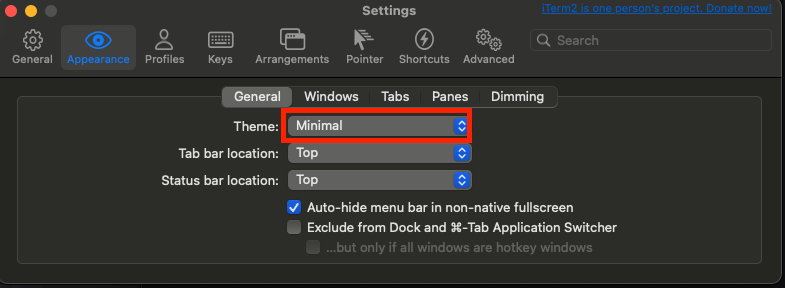
iterm2配置hack nerd字体
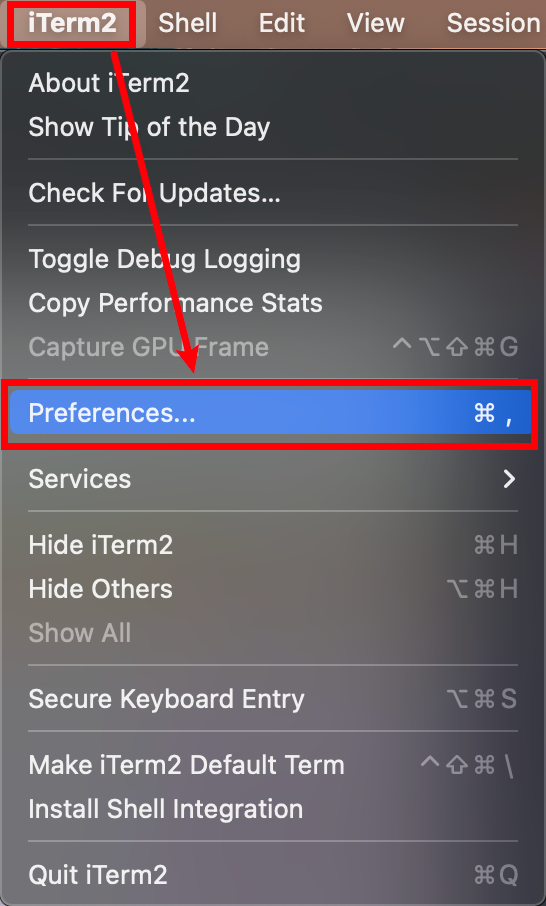
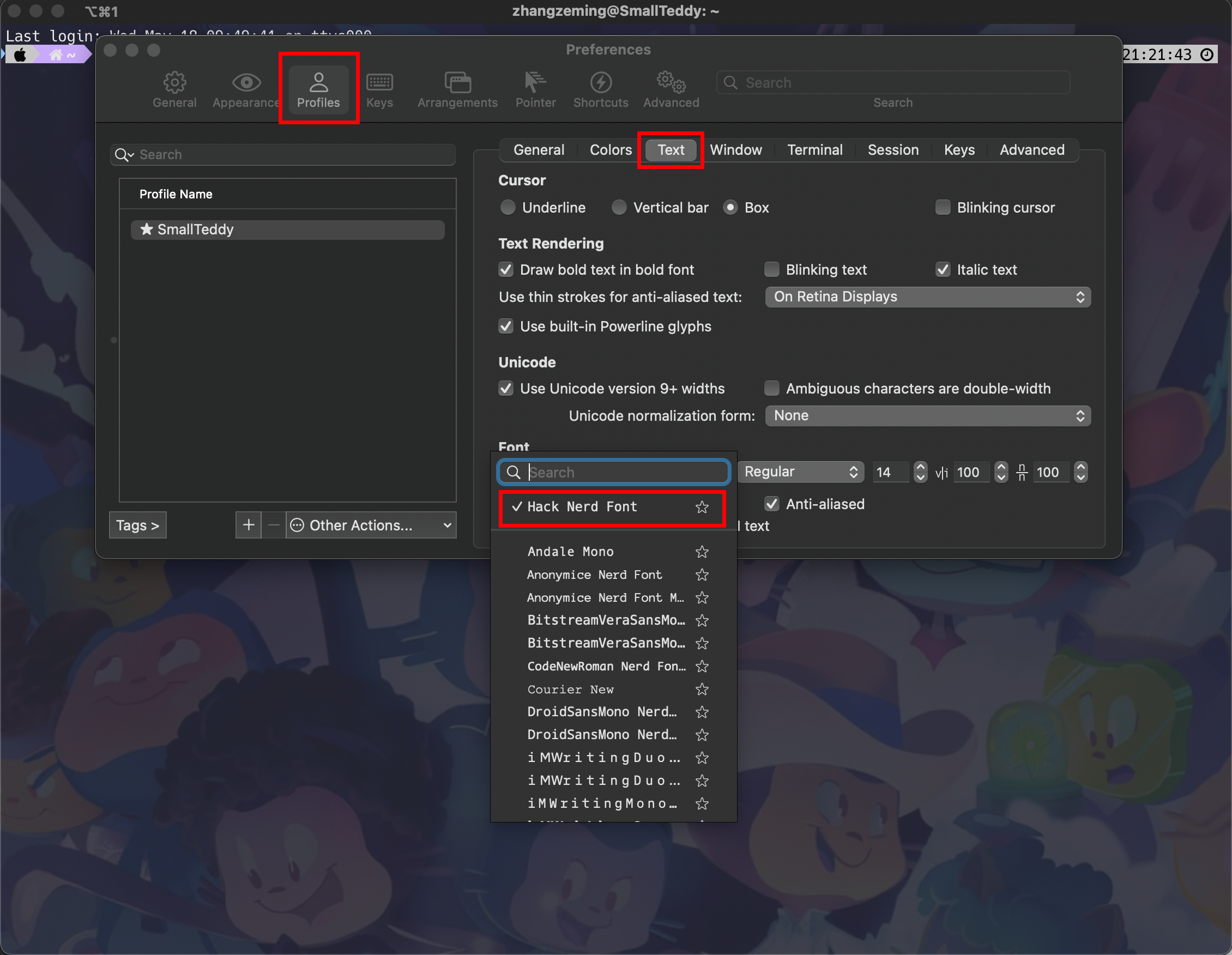
图片来自https://blog.csdn.net/SmallTeddy/article/details/124850597 侵删
安装oh-my-zsh
sh -c "$(curl -fsSL https://raw.githubusercontent.com/ohmyzsh/ohmyzsh/master/tools/install.sh)"安装主题powerlevel10k
git clone --depth=1 https://github.com/romkatv/powerlevel10k.git ${ZSH_CUSTOM:-$HOME/.oh-my-zsh/custom}/themes/powerlevel10k在***.zshrc中设置主题ZSH_THEME=“powerlevel10k/powerlevel10k”***
安装插件
git clone https://github.com/zsh-users/zsh-completions ${ZSH_CUSTOM:-${ZSH:-~/.oh-my-zsh}/custom}/plugins/zsh-completionsgit clone https://github.com/zsh-users/zsh-autosuggestions ${ZSH_CUSTOM:-~/.oh-my-zsh/custom}/plugins/zsh-autosuggestionsgit clone https://github.com/zsh-users/zsh-syntax-highlighting.git ${ZSH_CUSTOM:-~/.oh-my-zsh/custom}/plugins/zsh-syntax-highlighting加入到***.zshrc***中
plugins=(
git
zsh-completions
zsh-autosuggestions
zsh-syntax-highlighting
)全部完整的的***.zshrc***代码
if [[ -r "${XDG_CACHE_HOME:-$HOME/.cache}/p10k-instant-prompt-${(%):-%n}.zsh" ]]; then
source "${XDG_CACHE_HOME:-$HOME/.cache}/p10k-instant-prompt-${(%):-%n}.zsh"
fi
export ZSH="$HOME/.oh-my-zsh"
ZSH_THEME="powerlevel10k/powerlevel10k"
plugins=(
git
zsh-completions
zsh-autosuggestions
zsh-syntax-highlighting
)
source $ZSH/oh-my-zsh.sh
# To customize prompt, run `p10k configure` or edit ~/.p10k.zsh.
[[ ! -f ~/.p10k.zsh ]] || source ~/.p10k.zsh
# auto插件会有点bug 加上这个处理。
unset ZSH_AUTOSUGGEST_USE_ASYNCiterm2界面125*35
配色方案github Dark
配置powerlevel10k
命令行输入 p10k configure
我们设置了字体 这里直接n就行
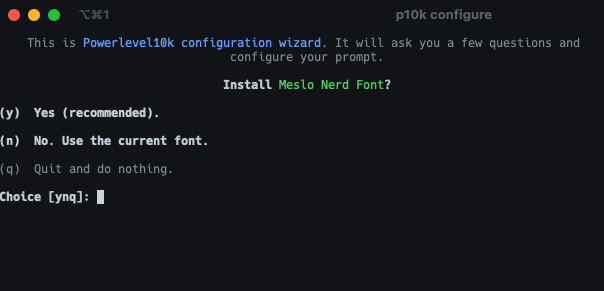
这里选rainbow

最重要的就是这里,选择第一项
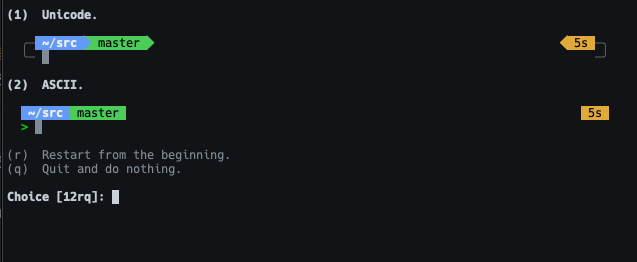
这样子才会有状态栏
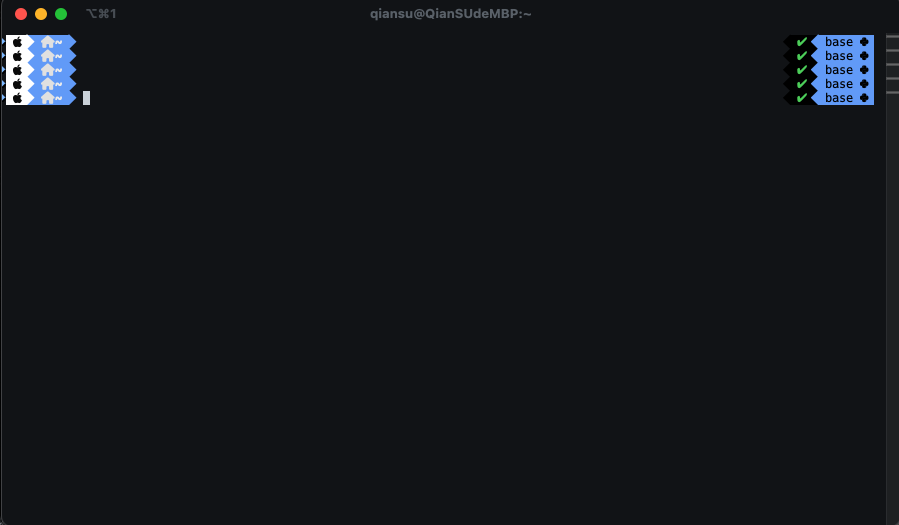
完工
我完整的***.zshrc***
# >>> conda initialize >>>
# !! Contents within this block are managed by 'conda init' !!
__conda_setup="$('/opt/anaconda3/bin/conda' 'shell.zsh' 'hook' 2> /dev/null)"
if [ $? -eq 0 ]; then
eval "$__conda_setup"
else
if [ -f "/opt/anaconda3/etc/profile.d/conda.sh" ]; then
. "/opt/anaconda3/etc/profile.d/conda.sh"
else
export PATH="/opt/anaconda3/bin:$PATH"
fi
fi
unset __conda_setup
# <<< conda initialize <<<
if [[ -r "${XDG_CACHE_HOME:-$HOME/.cache}/p10k-instant-prompt-${(%):-%n}.zsh" ]]; then
source "${XDG_CACHE_HOME:-$HOME/.cache}/p10k-instant-prompt-${(%):-%n}.zsh"
fi
export ZSH="$HOME/.oh-my-zsh"
ZSH_THEME="powerlevel10k/powerlevel10k"
plugins=(
git
zsh-completions
zsh-autosuggestions
zsh-syntax-highlighting
)
source $ZSH/oh-my-zsh.sh
# To customize prompt, run `p10k configure` or edit ~/.p10k.zsh.
[[ ! -f ~/.p10k.zsh ]] || source ~/.p10k.zsh
# auto插件会有点bug 加上这个处理。
unset ZSH_AUTOSUGGEST_USE_ASYNC
alias ls=lsd
alias cat=bat
alias diff=diff-so-fancy
alias top=htop
alias ping=prettyping
alias cl=clear